- Home/
- blogshttps://www.centresource.in/blogs
- blogs/the-most-sought-after-ui-ux-design-toolshttps://www.centresource.in/blogs/the-most-sought-after-ui-ux-design-tools


09:10 AM October 26, 2021
The most sought-after UI/UX design tools
Designing accurate hi-fi wireframes, mockups, and prototypes is a task that demands absolute perfection and dedication. It is only capable with the help of some of the most sought-after UI design tools. The main purpose of the UI design tools is to guide the attention of the users. From using simple drop-down menu interaction to crafting elaborate animations, a lot can be done with the help of specialized UI design tools.
Whether you're creating a basic wireframe or a fully functional prototype, these tools will help you do so faster and more efficiently, by removing the need to reinvent the wheel, time after time.
It doesn't matter whether your objective is to create a basic wireframe or a fully functional prototype, the UI tools will help you execute the task swiftly with more efficiency.
UX design tools on the other hand focus on the user and the manner in which they experience the content. It is used to structure the information architecture which determines how someone should flow through the experience.
Following are some of the UI and UX tools that will be extremely useful for the design process.
Sketch
A much-revered UI design tool, Sketch doesn’t just enable the designers to deliver consistent prototypes but also helps them save valuable time. It plays a major role in taking away tedious elements of the design process making the work a lot easier for the designers. In a nutshell, a multitude of changes can be made without any difficulties with the help of the tool.
Invision Studio
Invision offers designers all of the design tools they require to create fully realized and functional prototypes with dynamic elements and animations. It has in store a full suite of applications.
The easy-to-use UI design tools make the communication process all the more easier. Another striking feature of Invision is the digital whiteboard from where the team members get all their ideas.
Axure
Axure is a smooth interface that functions in prototyping and keeping track of the workflow. This app is driven by high fidelity which results in prototypes full of details.
A solid choice for UI design, it allows for the testing of functionality and puts everything together for an easy developer handoff.
Craft
A plugin from InVision, Craft is a tool that offers everything you need for prototyping and collaboration. It is extremely different from other UI design tools with its placeholder content. It offers easy access to both Getty and iStock photos letting you fill the layout with better visuals. Moreover, Craft is embellished with a special feature that helps to make the mock-up look like a more accurate representation of a final design.
Marvel
Wrapped into an intuitive interface, it offers UI designers everything that they need. Among its major specialties is a handoff feature that presents developers all the HTML codes and CSS styles they require to start building. Basically the platform makes the task extremely easy and convenient for the designers.
Adobe XD
A go-to choice for most designers, it brings to the fore vector-based interface tools for creating prototypes and mockups. It has in store an array of sophisticated tools that will be of great use to the designers.
It is also stocked with various dynamic elements that can be integrated into prototypes or mockups.
Figma
Figma is a popular tool that is exceedingly beneficial to designers. It gives them the luxury to work on multiple projects at the same time. Parallels can be drawn to Google Docs. Here too there is an option that lets you access the names of those who have opened it for real-time collaboration.
In addition to building dynamic prototypes and mockups, the designers can test its usability with the help of the tool. Since it is browser-based it is instantly accessible to everyone.
Apart from the ones mentioned above, there are many other tools that could be extremely helpful for designers. Some of the most important ones among those include Optimal Workshop, Wireframe, Webflow, Figma etc. It is essential for the designers to constantly update themselves on all the latest technologies in order to stay ahead of stiff competition.